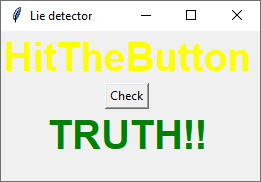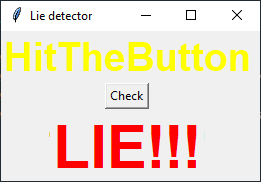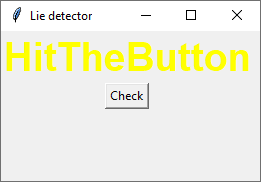
How to download
Click on the download button given above, which will redirect you to a media fire page.Click on the download button. Extract the .rar file which was downloaded. Then open the .exe file. Click on 'Yes' if any permission is asked. Click on next on the Installer window. Click on install. Done! Now open the app by either clicking on the start menu or on clicking on the icon on the desktop.
Usage of the app
To use the app is pretty simple. Open the app by double clicking on the icon on your desktop. You can also open the app by clicking on the start button on the bottom left corner of your screen and then clicking on the app. First, a command prompt window will open. Wait for a while till the app opens.
First tell your statement aloud to check if the statement is a lie or truth. Then click on the check button. Wait for a while till it processes. You will then see whether your statement is Lie or Truth below the check button.
Overview of the app
Of course this app is not a real lie detector but just randomly displays Truth or Lie. This app is made only for fun.